Each player needs to be a member of North Country Region Volleyball to play in any tournament with DIGS. Follow the steps below to complete this process of filling out the multi-page form online. The fee is $35 per player and must be paid via credit card.
1. Go to the North Country Region web site. https://www.ncrusav.org/
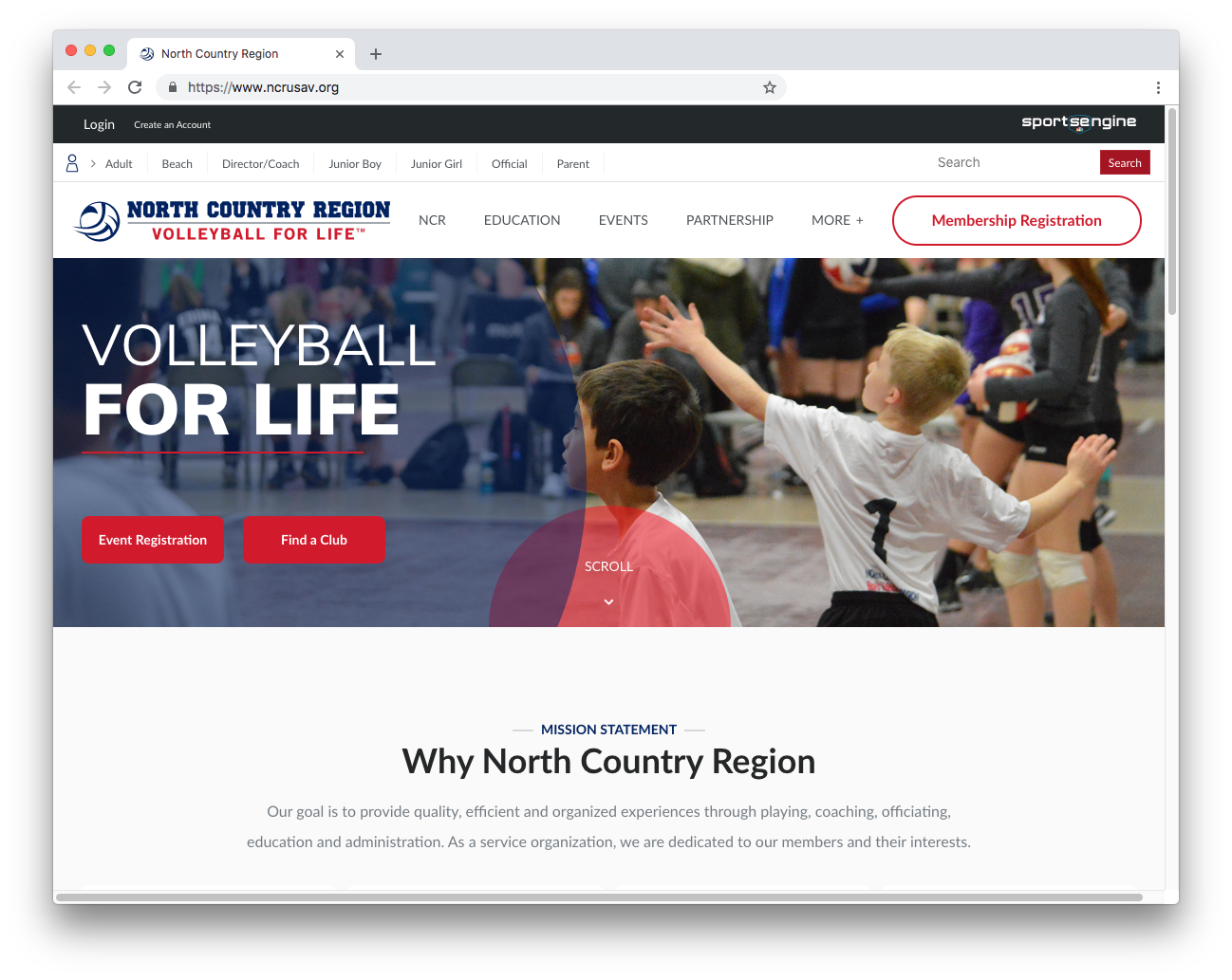
2. Click on Membership Registration button at the top right.
- If you already have a SportsEngine account you can use that to login. For example, you may have one if you ever signed up for another sport with the Andover Athletic Association, Blaine Volleyball, or other clubs that use SportsEngine for registration…with any of your children.
- If not, go ahead and create a new account for you as the parent. The parent will own the family members including the player. You can register more than one person at a time and pay the fees via credit card together.
3. Skim the Welcome screen.
- Click on the green Continue button at the bottom of the screen.
4. Select Family Member(s) for Registration.
- Click on the green Continue button at the bottom of the screen.
5. Enter Contact Info.
- Then register each child by entering their name, address, birthdate, gender, phone, and email.
- Enter your email as the secondary.
- Under the Club Affiliation choose “Digs VBC – DIGVB”
- Click on the green Continue button at the bottom of the screen.
6. Enter Registration Info.
- Choose Registration Type as “Junior Player or Manager”
- Answer No, you have not purchased already purchased membership (likely)
- Enter school name, grade, height and role as “Player”
- Choose “Limited USAV/NCR Membership – Junior Girl ($35.00)”
- Click on the green Continue button at the bottom of the screen.
7. Accept Waivers.
- Check the liability waiver and sign.
- Check the acknowledgement and sign.
- Check the code of conduct and sign.
- Click on the green Continue button at the bottom of the screen.
8. Review Registration.
- Verify everything looks correct. Edit if incorrect.
- Click on the green Continue to Shopping Cart button at the bottom of the screen.
9. Review the Shopping Cart Items.
- Click on the green Checkout button at the bottom of the screen.
10. Enter Payment Info.
- Enter credit card info and address.
- Click on the Pay button at the bottom of the screen.
11. Get the Success Receipt!
- You’re done. They will give you a link to watch a USA Volleyball video. No need to watch it.